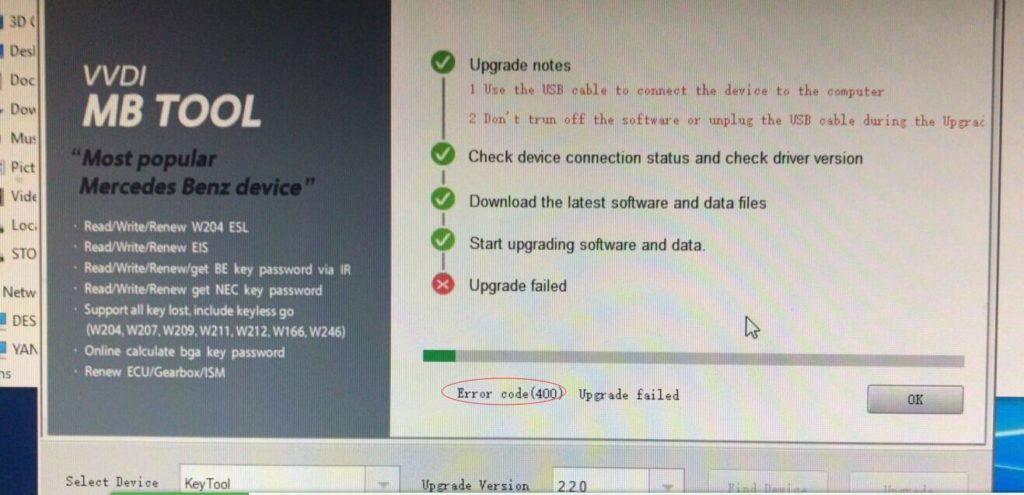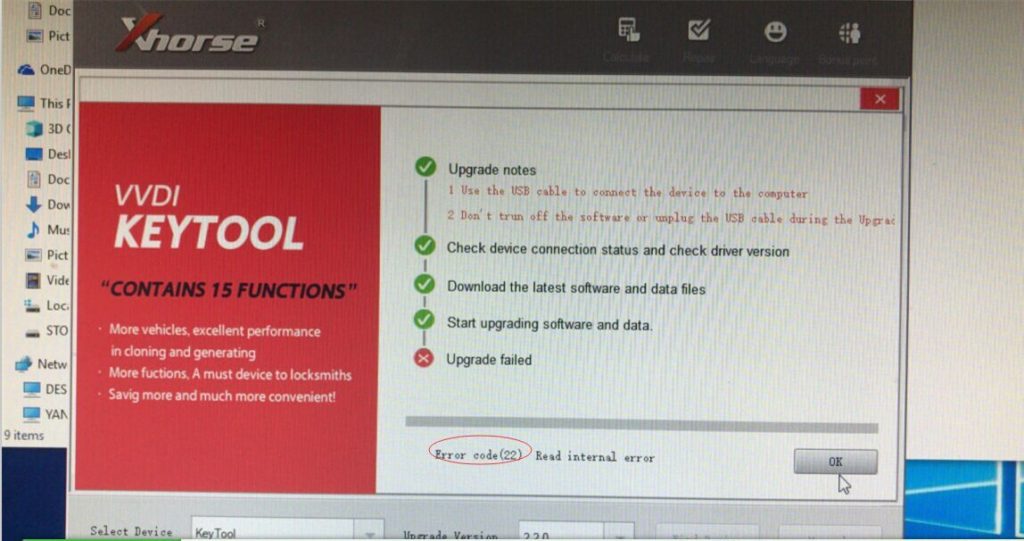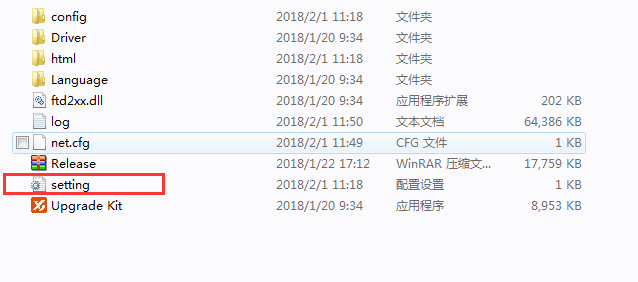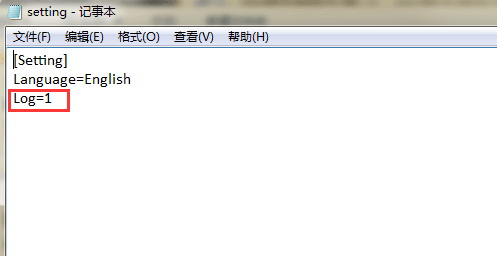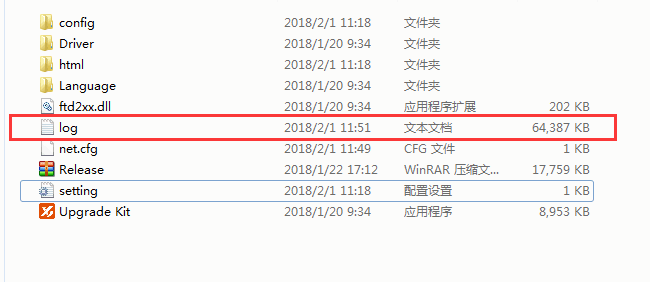Tech support from obdtools.net:
Xhorse VVDI Key Tool has
Error Code (400) Upgrade failed!
Error Code (20) Read internal error!
VVDI Key Tool version:
Software version: 2.0.6
Hardware version: 1.1
Xhorse upgrade notes:
1 use the USB cable to connect the device to the computer
2 don’t turn off the software or unplug the USB cable during the Upgrade
Check device connection status and check driver version
Download the latest software and data files
Start upgrading software and data
Upgrade failed
Error Code (400) Upgrade failed!
Xhorse upgrade notes:
1 use the USB cable to connect the device to the computer
2 don’t turn off the software or unplug the USB cable during the Upgrade
Check device connection status and check driver version
Download the latest software and data files
Start upgrading software and data
Upgrade failed
Error Code (20) Read internal error!
How to solve:
First, have a try with Windows XP operation system
Second, send log data to obdtools.net and the team will have a professional analysis of it and provide solutions
in detail…
Open Notepad “setting”
Add “Log=1” as the pic displayed
Try to update VVDI Key Tool for several times
Then send the file “log” to xhorsetool.com and wait for solutions.