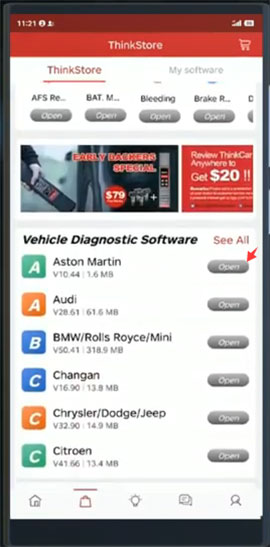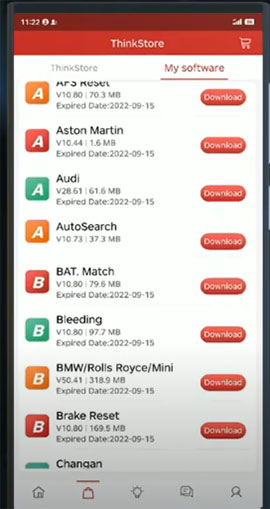How to purchase Thinkdiag all software pack?
Step 1: Download the latest version of THINKDIAG APP on Google Play or APP Store
Android version: 1.1.2
IOS version: 1.1.3
Step 2: Open THINKDIAG APP has been installed
Go to [ThinkStore]
Press the yellow button to enter [THINKCLUB] menu
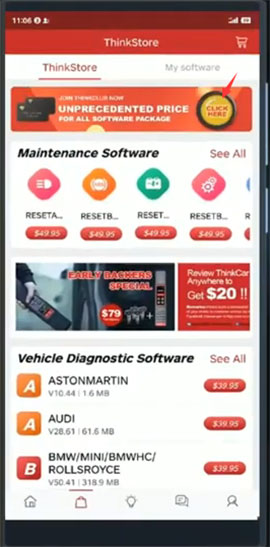
Step 3: Select any software pack you desire and press “NEXT”
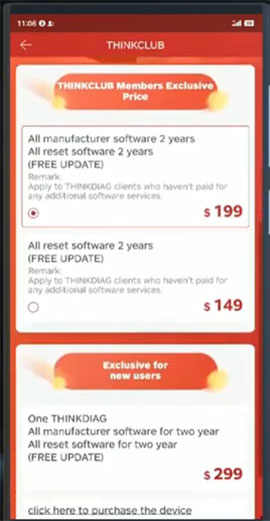
Step 4: Fill in the payment information incl. Credit card number, MM, YY and CVV
Then press “Purchase”
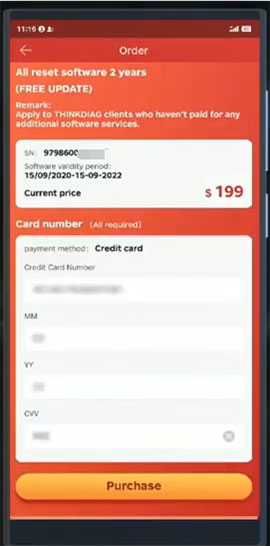
Well done! You have become THINKCLUB member successfully!
You will enjoy the corresponding THINKDIAG All Software you purchased!
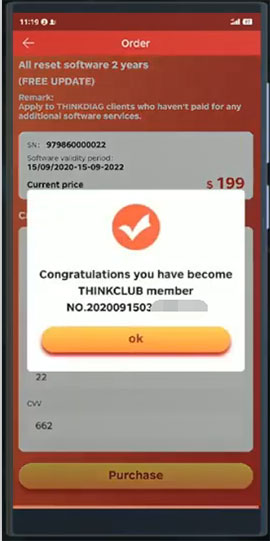
Go back to [Thinkstore] to check whether all the software are open status for you.