
Here are the step-by-step guides on installing & activating Cummins Insite 8.2.0.184 Pro version and Lite (Count) version on Windows 10 (including patch download).
Software version: 8.2.0.184
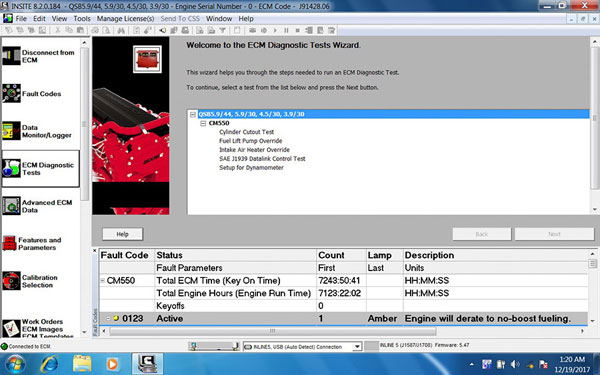
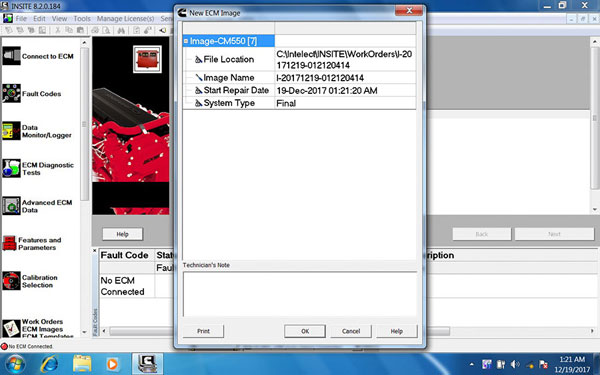
Difference between insite 8.2 Pro version and Lite Version:
Pro version including all function of Lite version, and also including Automotive Calibrations Data Cummins INCAL and Reflash ECU data, read & write ECU
Multi-language available: English(united states)/Chinese(simplified)/Danish/Dutch/Finnish/French/German/Italian/Japanese/Korean/Norwegian/Portuguese/Russian/Spanish/Swedish/Turkish
Compatible truck diagnostic tools:
1.Cummins INLINE 6 Data Link Adapter
2.Cummins INLINE 5 Data Link Adapter
3.DPA5 Dearborn Protocol Adapter 5 Heavy Duty Truck Scanner
4.NEXIQ USB Link
5.XTruck USB Link
6.AUGOCOM H8 Truck Diagnostic Tool
Operating system: Windows 7-Windows 10
Windows 10 you should disable anti-virus program and run software as administrator.
Part 1: Install & Activate Cummins INSITE 8.2.0 Lite version
First you need to download patch for Lite version
Cummins insite 8.2.0 lite patch
Step 1: Install INSITE 820 Lite software
Open software folder
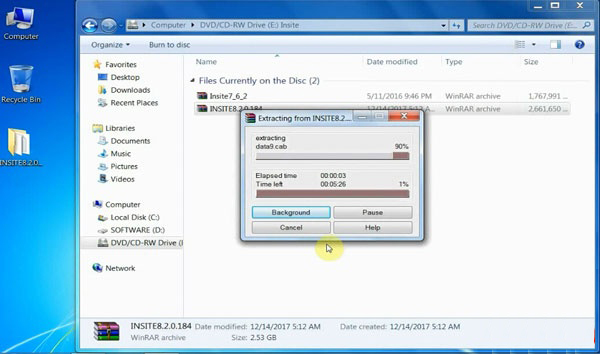
Extract INSITE8.20.184 zip file to desktop
Open INSITE8.20.184 folder
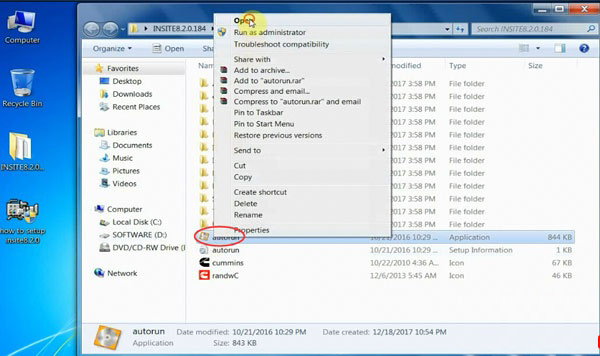
Open autorun



Select Manual Install Options->Required Installs->Install INSITE
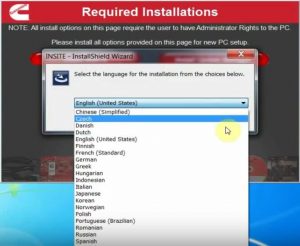
Select INSITE language
Install Microsoft.NET Framework 4.5 Full
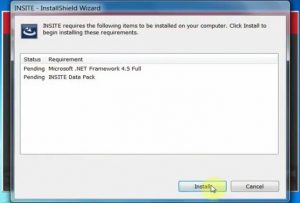
Install INSITE Data Pack
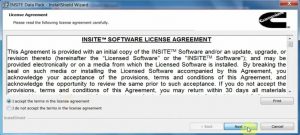
Accept INSITE Data Pack license agreement
Click Next
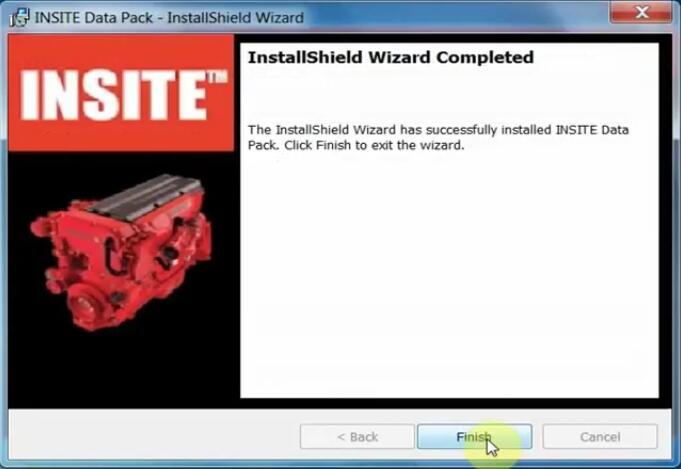
Finish Install data pack
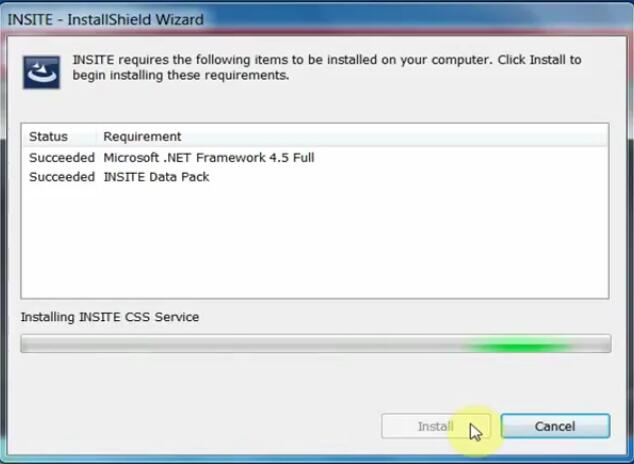
Install INSITE CSS Service
Click Next
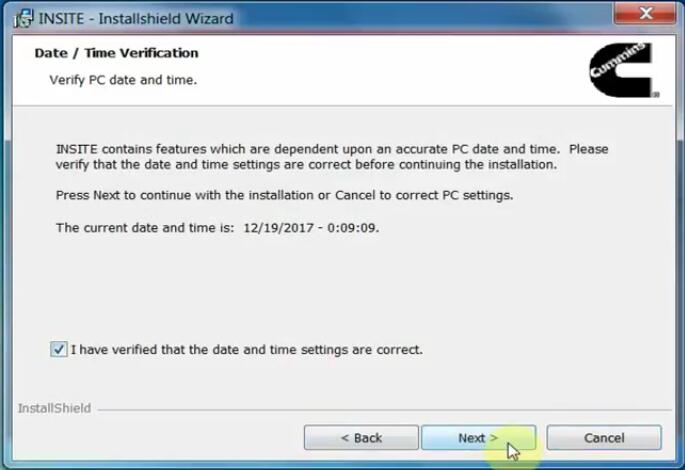
Verify PC date and time.
INSITE contains features which are dependent upon an accurete PC date and time. Please verify that
the date and time settings are correct before continuing the installation.
Tick “I have verified hat the date and time settings are correct”
Click Next
Accept license agreement
Click Install
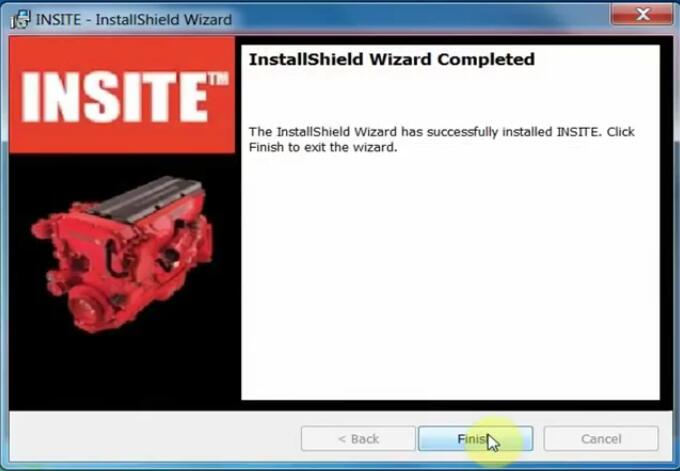
Finish install INSITE software
This will generate Cummins INSITE software on desktop
Step 2: Activate INSITE 8.2 Lite version
Run Cummins INSITE software as administrator (very important)
Accept 2 license agreements
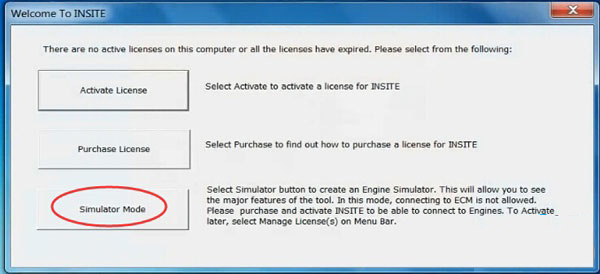
Select Simulator Mode
Exit INSITE software
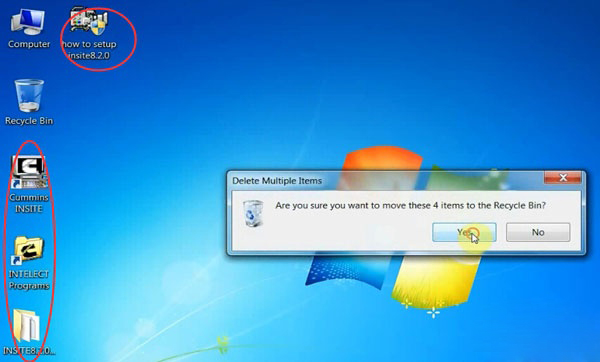
Delete all files on desktop
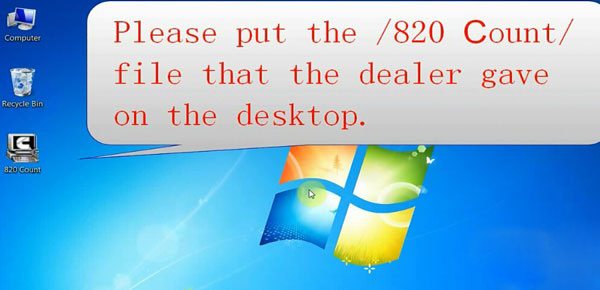
Download INSITE 820 Count patch above and paste it to desktop
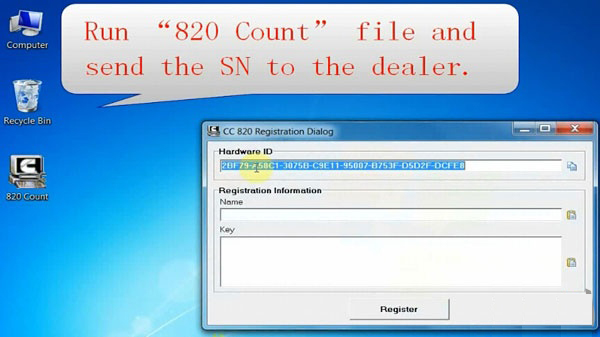
Run “820 Count” file and send the SN (hardware ID) to your dealer
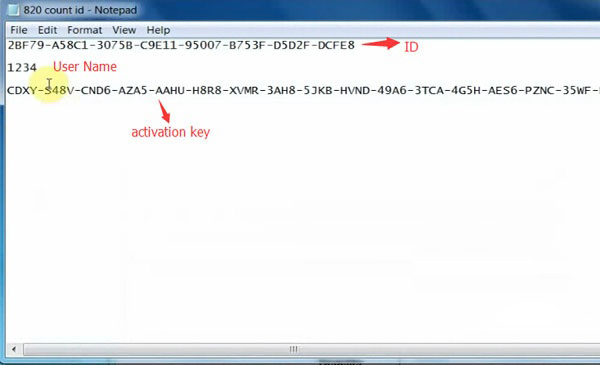
Dealer will send you user name and activation key
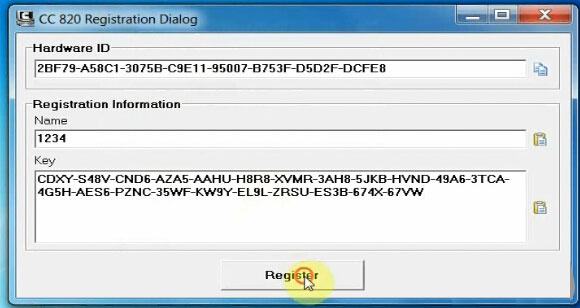
Enter user name and activate here
Click on Register
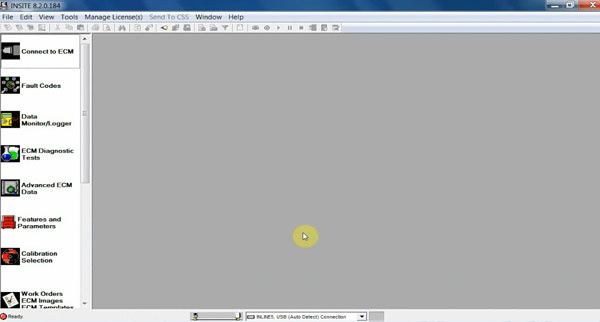
Registration success. Now you can use Cummins Insite Lite version.
Part II: Install & Activate Cummins INSITE 8.2.0 Pro version
First you need to download patch for activation as well
Cummins insite 8.2.0 pro patch
Step 1: Install INSITE Pro software
Extract INSITE8.20.184 pro zip file to desktop
Open INSITE8.20.184 folder
Open autorun
Select Manual Install Options->Required Installs->Install INSITE
Select INSITE language
Install Microsoft.NET Framework 4.5 Full
Install INSITE Data Pack
Accept INSITE Data Pack license agreement
Click Next
Finish Install wizard
Install INSITE CSS Service
Click Next
Click Next
Verify PC date and time.
INSITE contains features which are dependent upon an accurete PC date and time. Please verify that
the date and time settings are correct before continuing the installation.
Tick “I have verified hat the date and time settings are correct”
Click Next
Accept license agreement
Click Install
Finish install INSITE software
Step 2: Activate INSITE 8.2.0 Pro verison
Run Cummins INSITE software as administrator (very important)
Accept 2 license agreements
Select Simulator Mode
Exit INSITE sofware
Delete all files on desktop
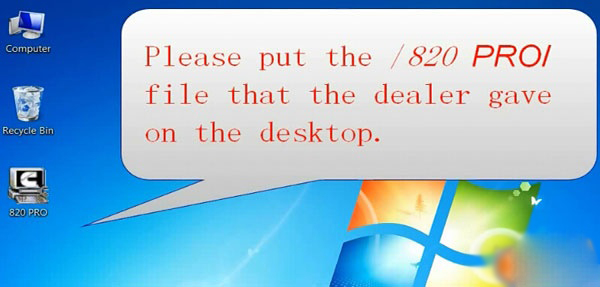
Download Cummins INSITE 8.2.0 pro pacth and paste it on desktop
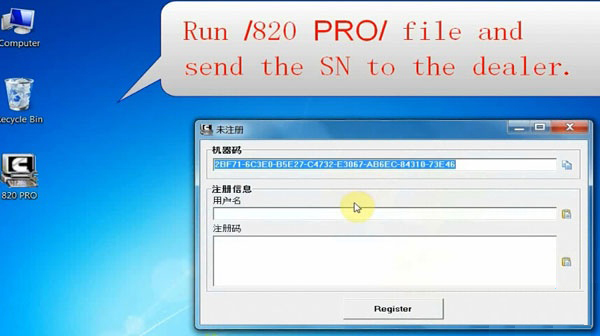
Run “820 Pro” file and send the SN to the dealer
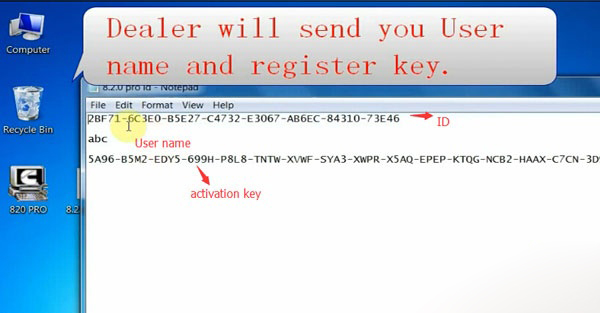
Dealer will send you User name and register key
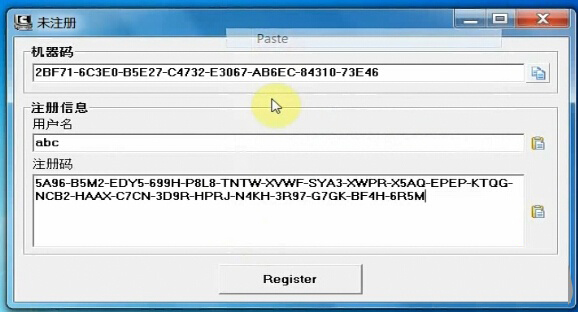
Paste user name and register key here.
Now you have activated the INSITE Pro software.
Start using the software.
Leave a Reply