1.Double Click and Install the VCDS software, No need to connect the cable now, (you can choose the English version or Chinese version )
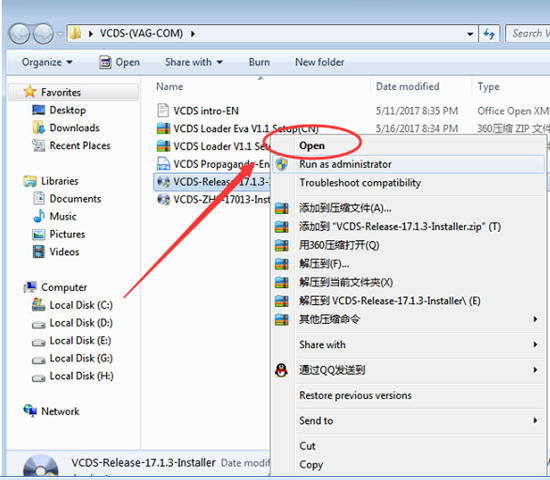
2.Choose “yes”
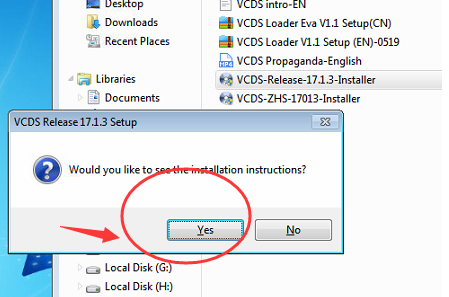
3.Next
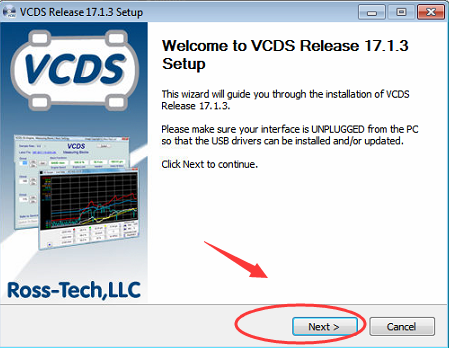
4.
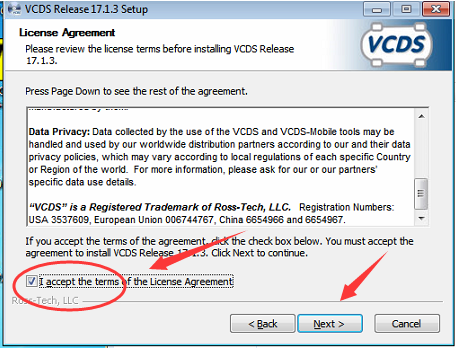
5.
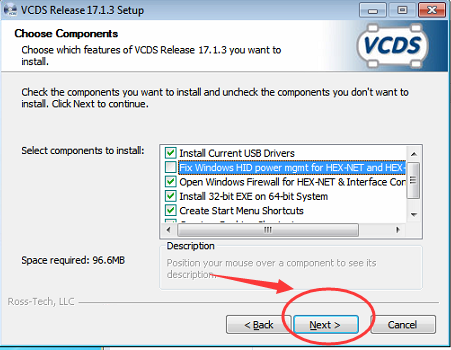
6.
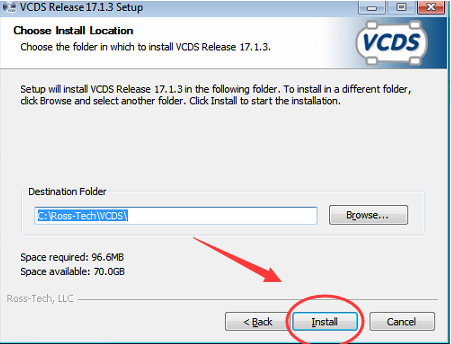
7.
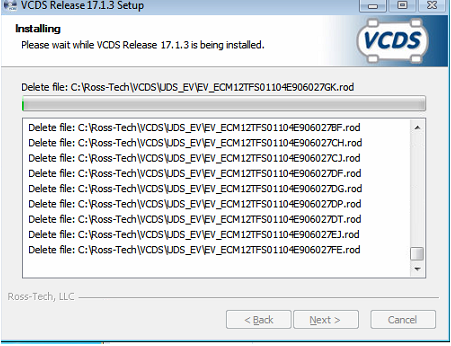
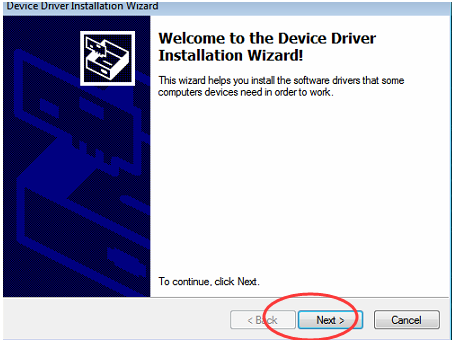
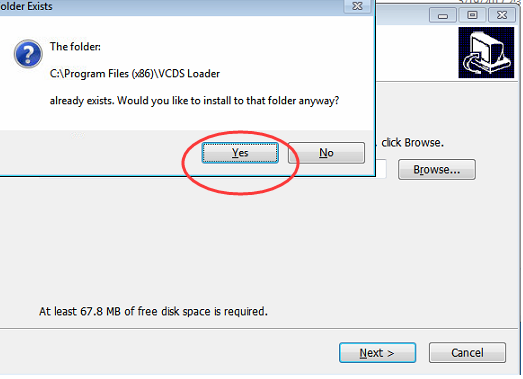
8.After you finish the software here , pls DO NOT open the VCDS software at once.
Continue to install “VCDS Loader Eva v1.1 Setup”
(If your VCDS software installed before is English , pls install the English one Loader, if yours is Chinese one ,pls install the Chinese one loader)
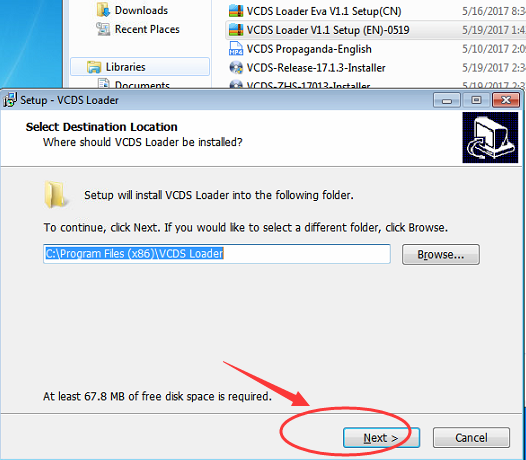
9.
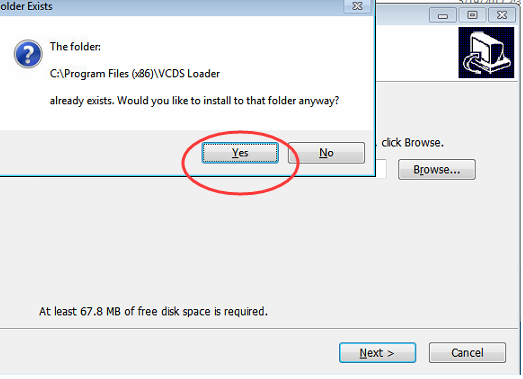
10.
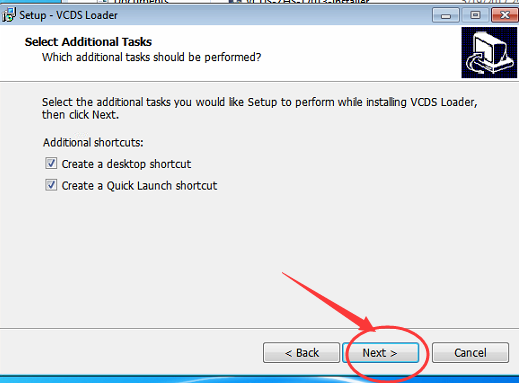
11.
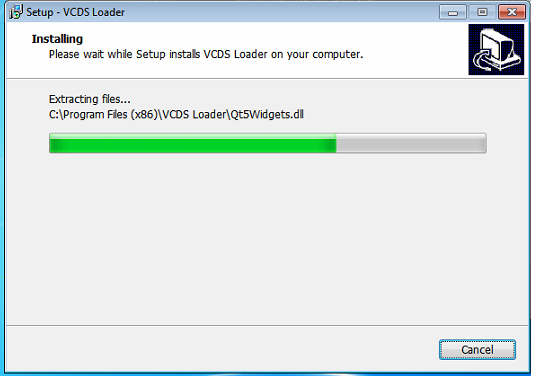
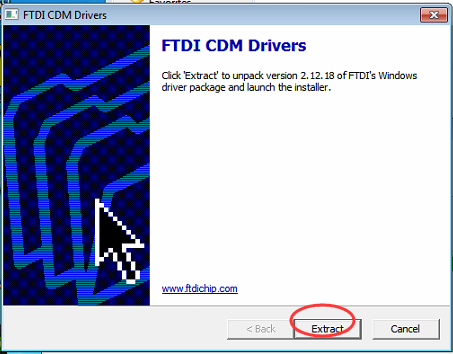
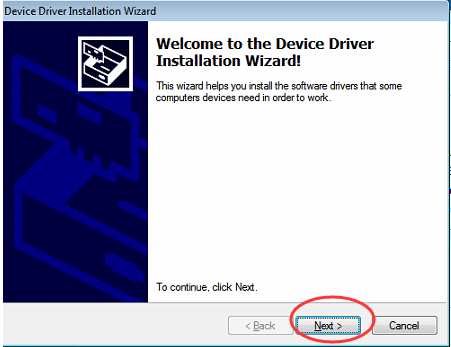
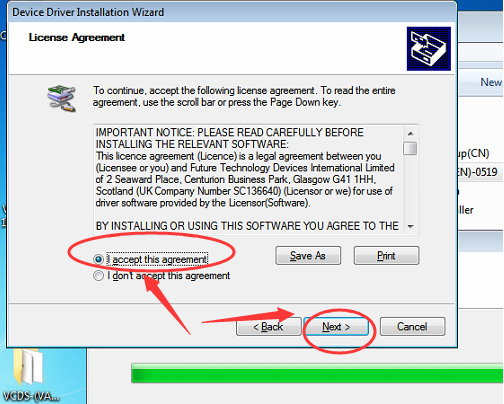
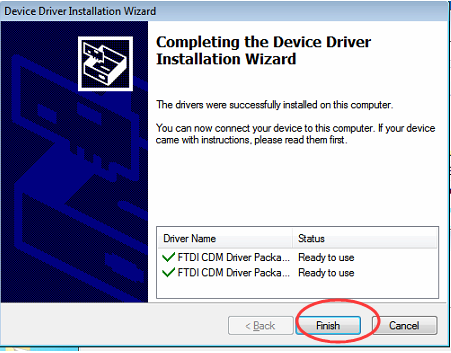
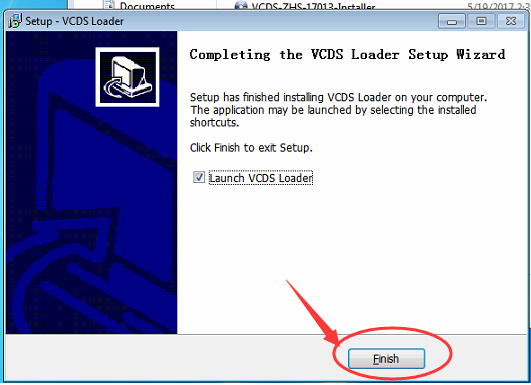
12.Click “Register hardware “ to register
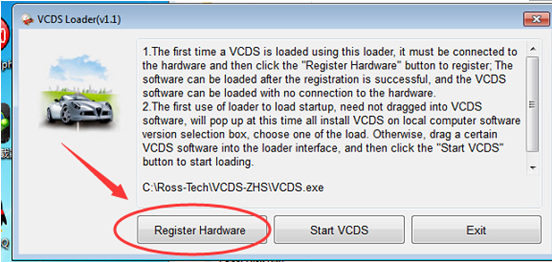
13.Gernerate the register file
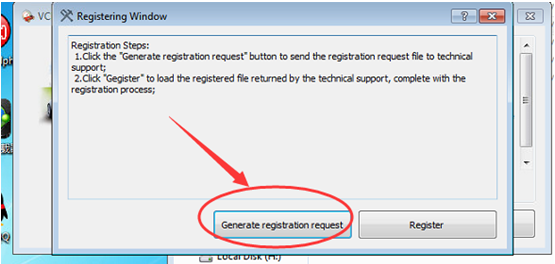
14 .Pls connect the VCDS cable
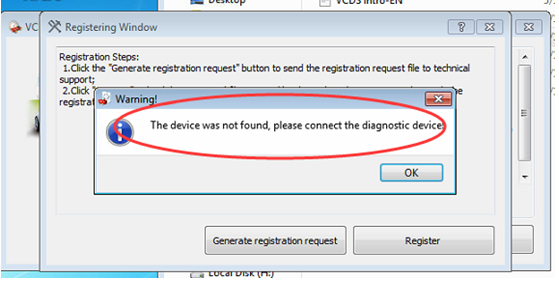
15 .After connect well the VCDS cable , click the “Generate registration request”, it will showed the location of the “registration ” (desktop recommend)
Then send this registration on desktop to your seller to help to finish the register , and he will send back a new file to you .
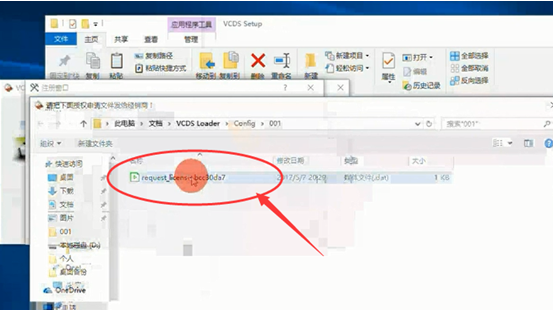
16.After you received the new registration , save it on desktop , then choose “Register”
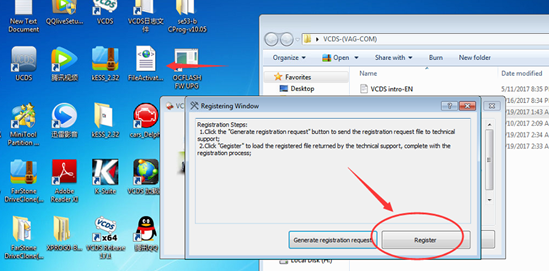
17.Choose the new registration which seller send to you , Click “open “
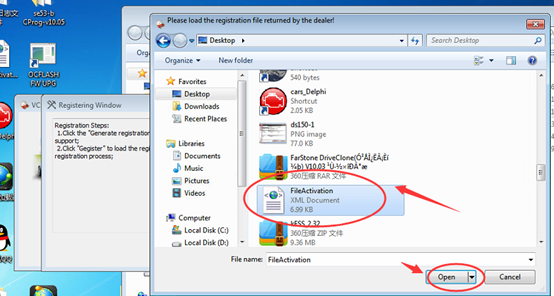
18.Click “ OK”
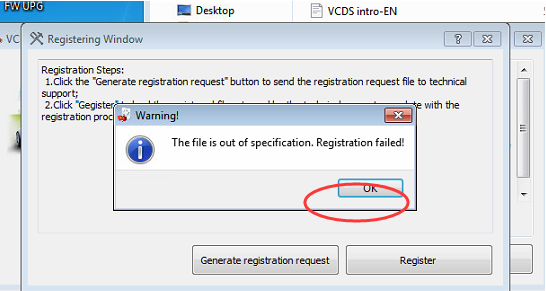
19 .Choose “Start VCDS “
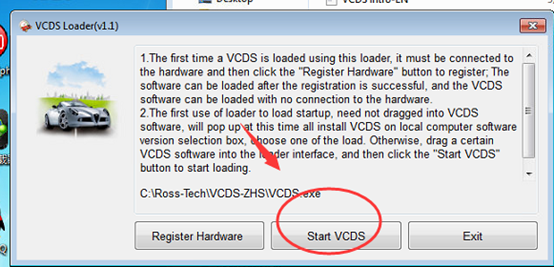
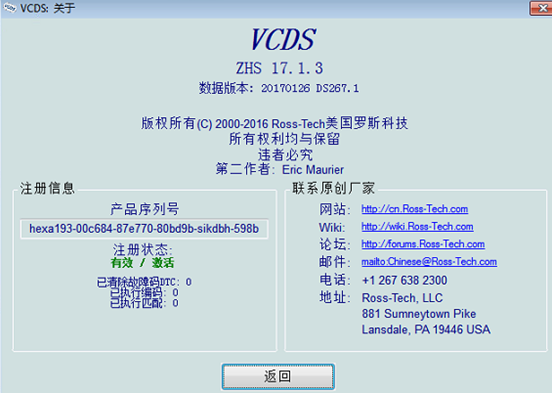
20.Every time you need to open the vcds software, you need to run the “VCDS LOADER” software , then click “Start VCDS”
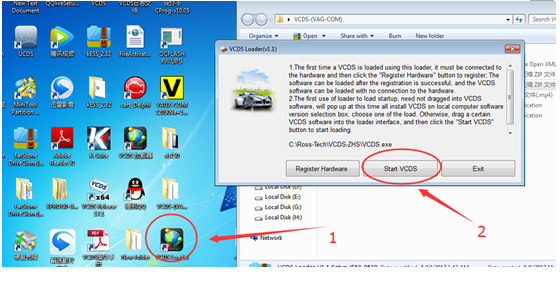
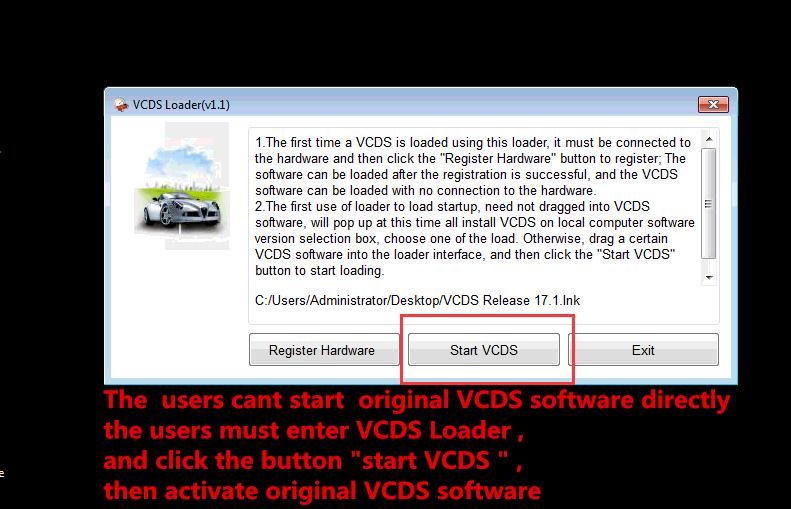
Enjoy it !