Auro Otosys im600 test BMW FEM /BDC on: keyless power on, ECU reset, version detect, vehicle information, coding operation, EEPROM operation, programming operation, vehicle frequency, key status, key learning, key enabled/ disabled, read codes etc.
Guide:
- Scan QR code to visit the official site.
Create an Auro ID and register the product with the machine’s Serial Number and password.

- Connect the VCI with BMW’s DLC.
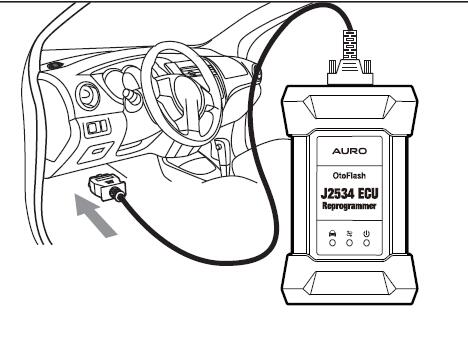
- Turn on Auro Otosys im600, pair the Bluetooth or connect the USB cable to the VCI (J2534 ECU Reprogrammer) to establish a communication link.
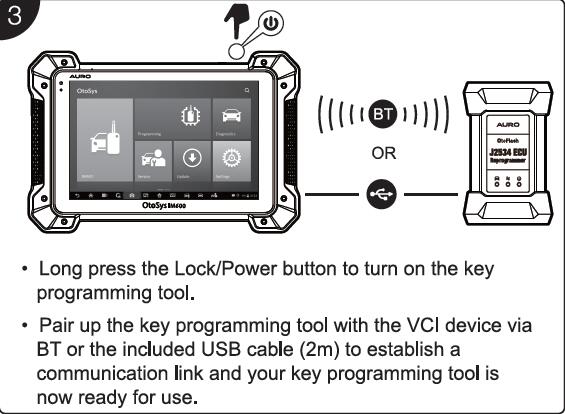
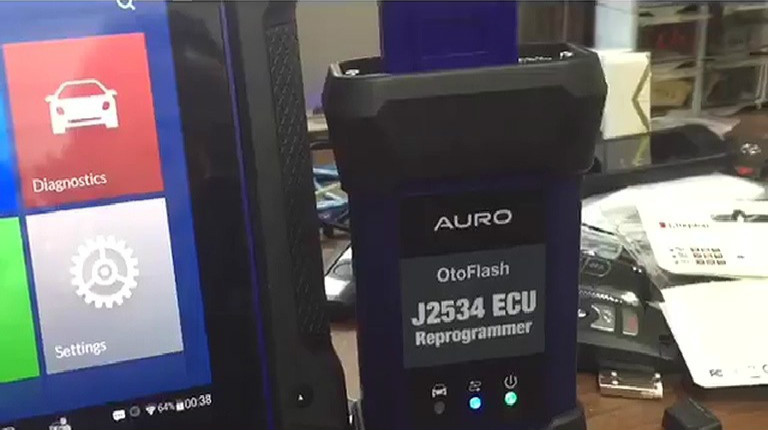
Or you can remove the BMW FEM box to connect IM600, and you may need one FEM/BDC Test Platform to detect whether the BMW FEM / BDC box is in good condition etc.


- Connect the tablet and the UP400 with the included APC001(USB cable).
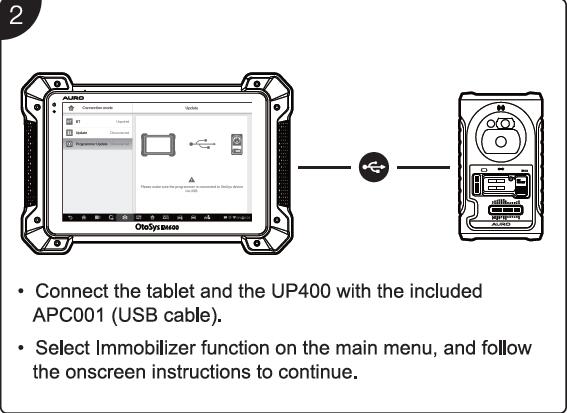

- Tap ” IMMO” function on the tablet.
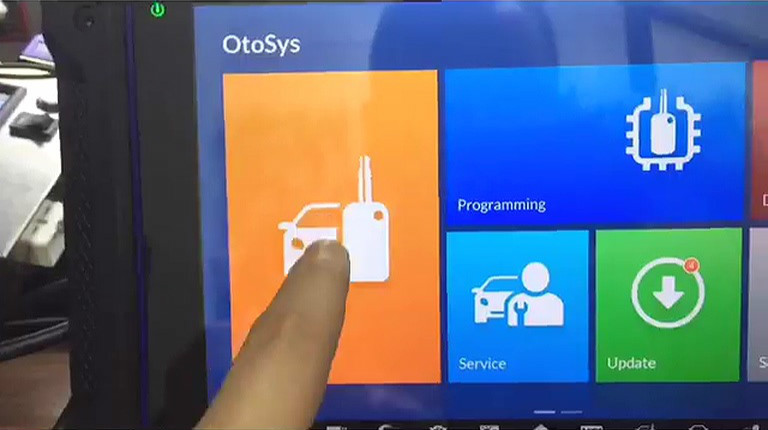
- Tap ” European” -“BMW”

- Expert mode.
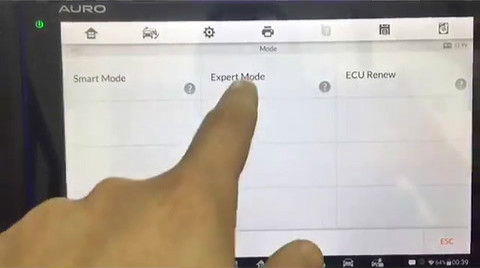
- FEM / BDC.
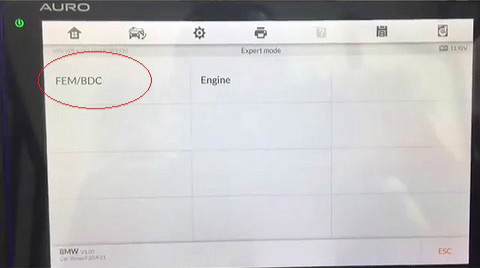
- Here all FEM / BDC menu.
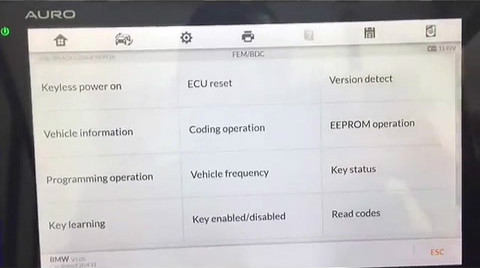
- Read & Erase trouble codes quickly.
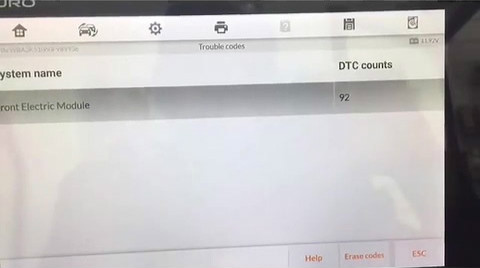
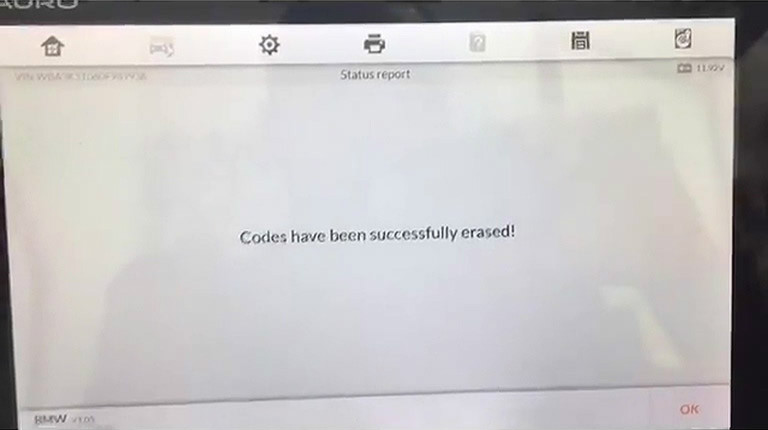
- Version detect successfully.
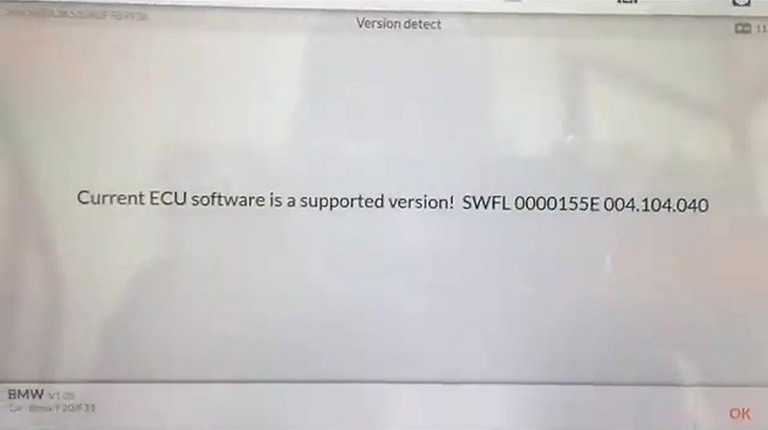
- Vehicle frequency is quickly detected.
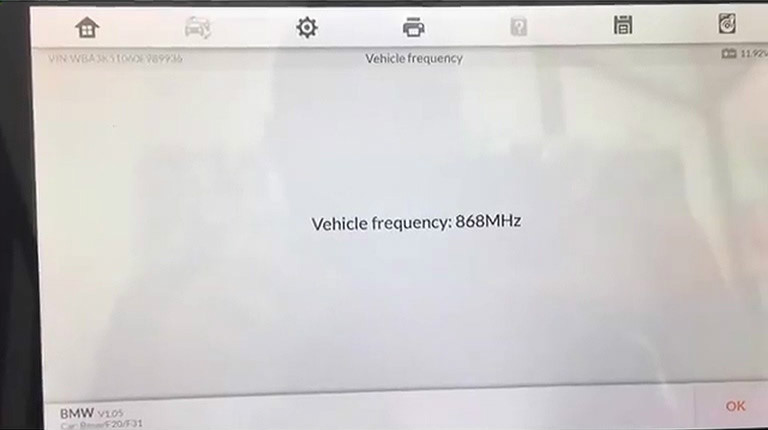
- Tap “Key test” and you will get the on-screen instruction.
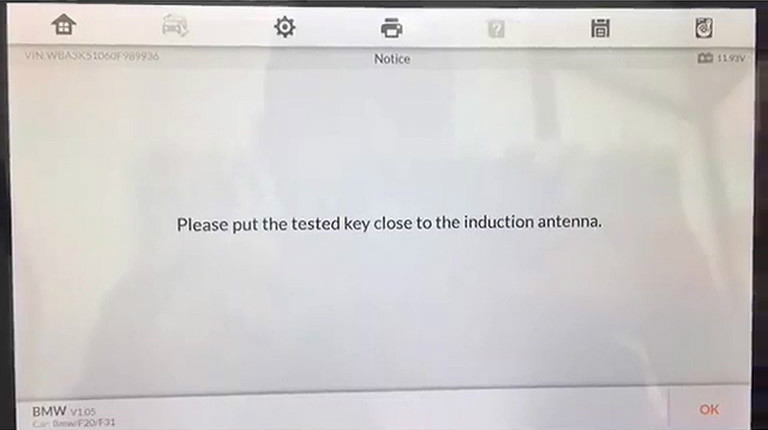
All of the Key status are displayed successfully.
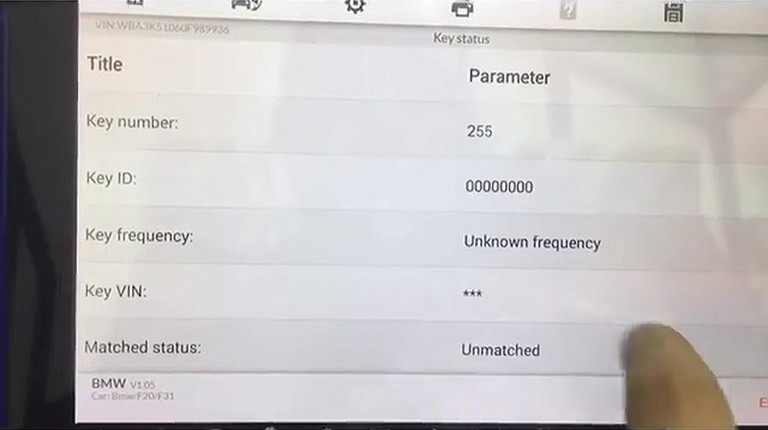
- Tap “Key learning”, you will also get the on-screen instructions.
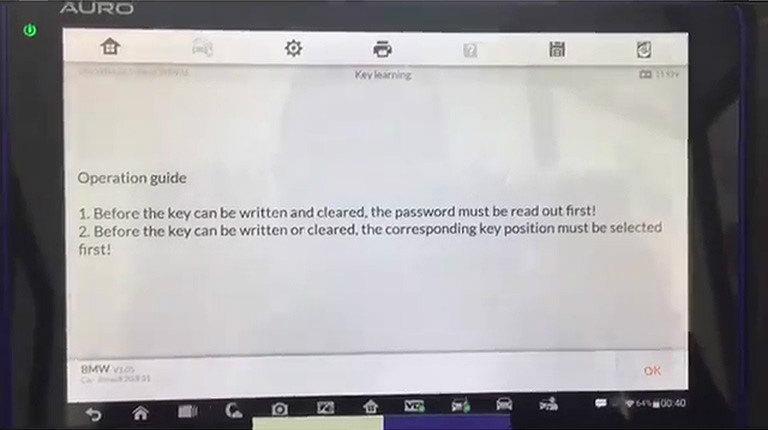
Key number, Key ID and key status are all displayed clearly.
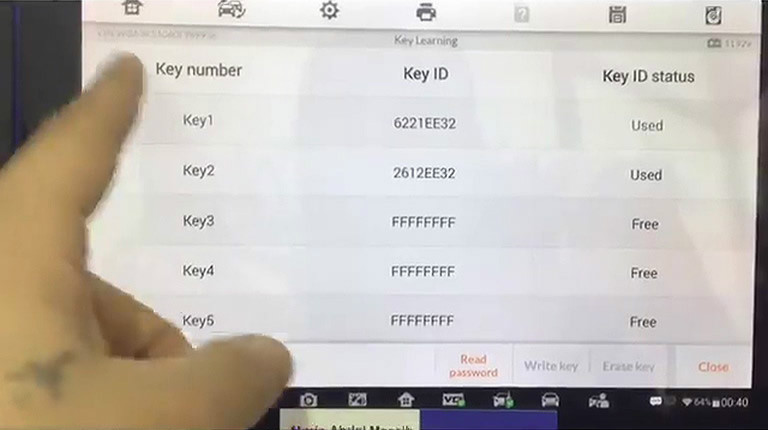
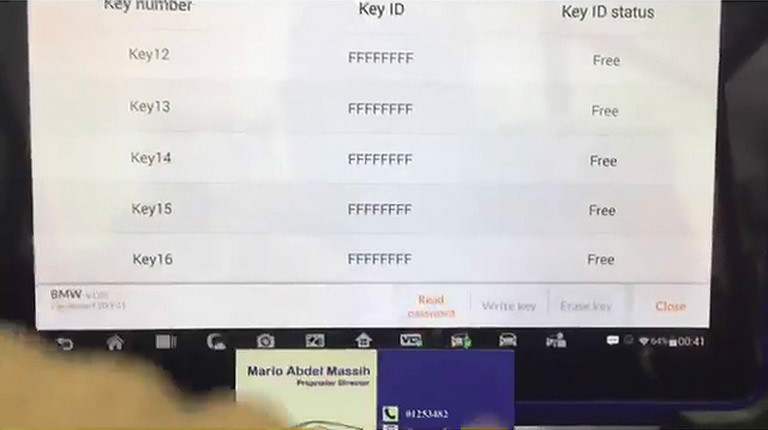
No working key.
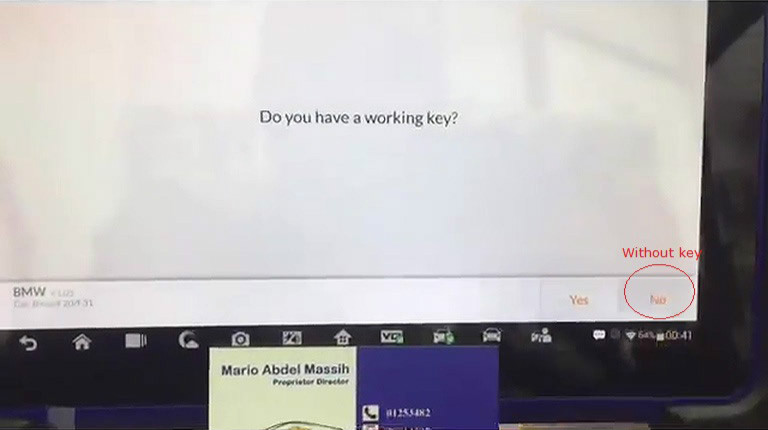
Please input a 32-bit ISN code.
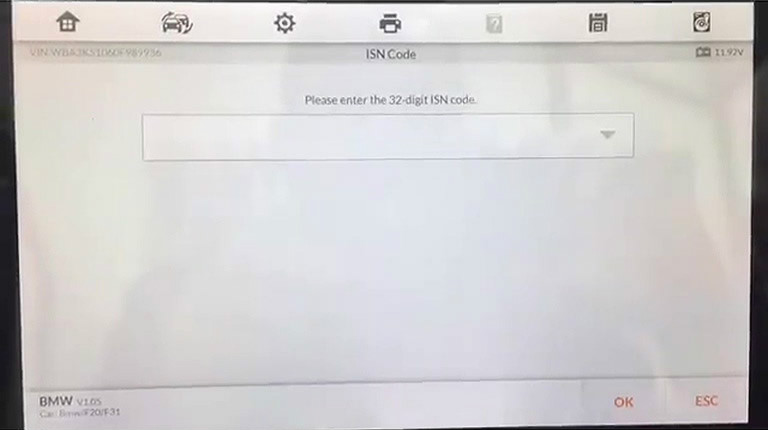
- Tap “Vehicle information”.
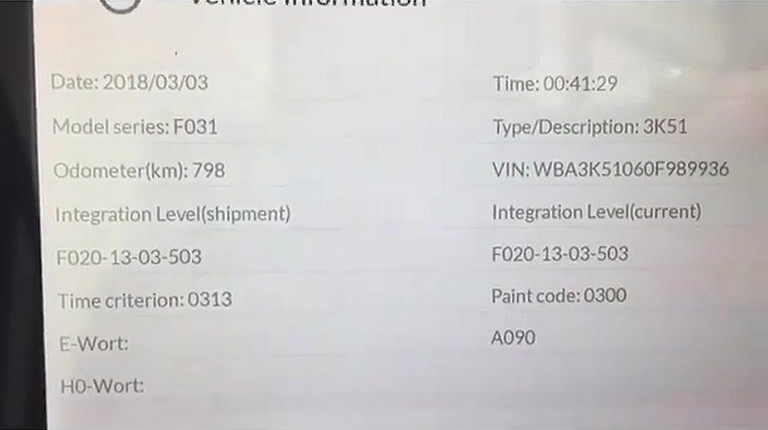
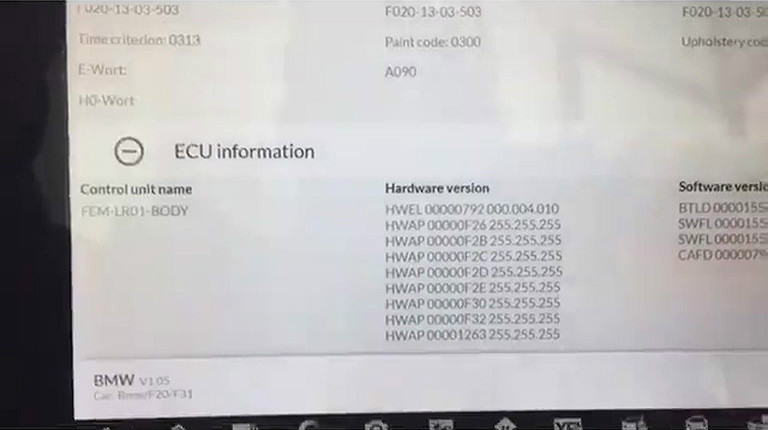
- Tap “Coding operation”.
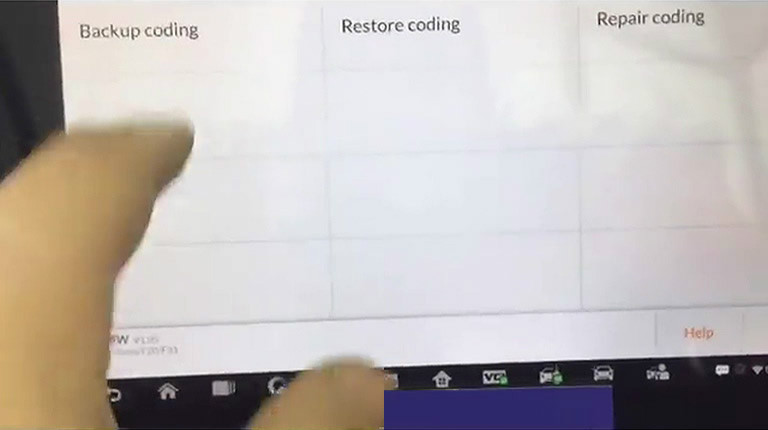
Backup coding
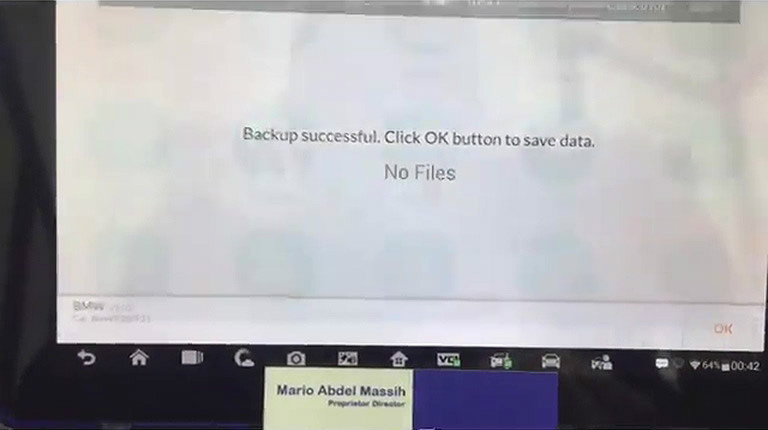
Repair coding, when the repairing work is running, the J2534 ECU Reprogrammer vehicle LED is flashing.
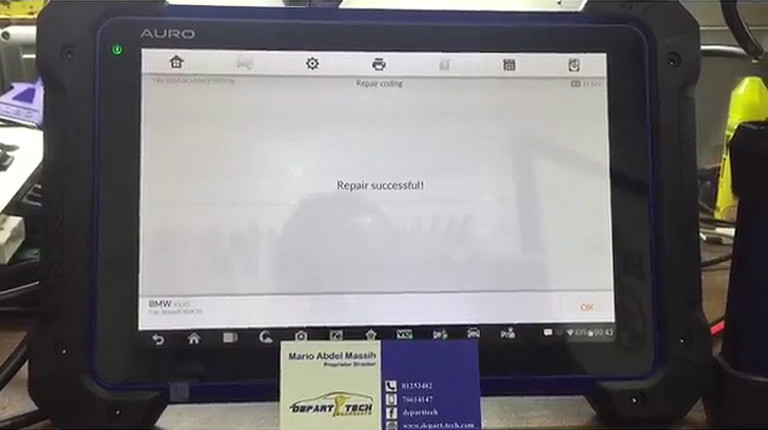
- ECU rest.
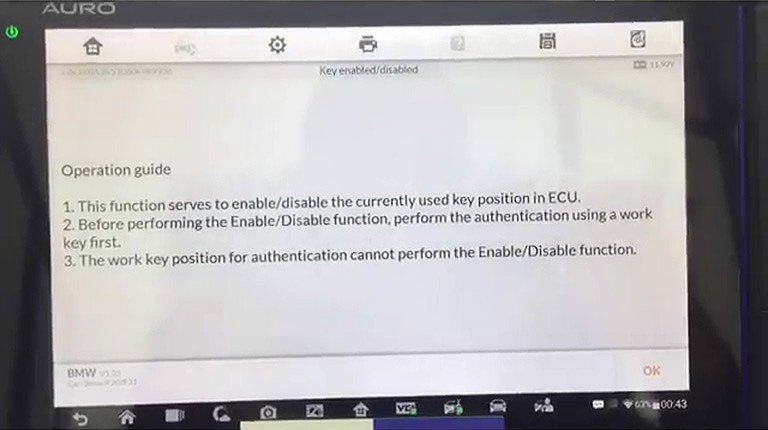
- Key enabled/ disabled.
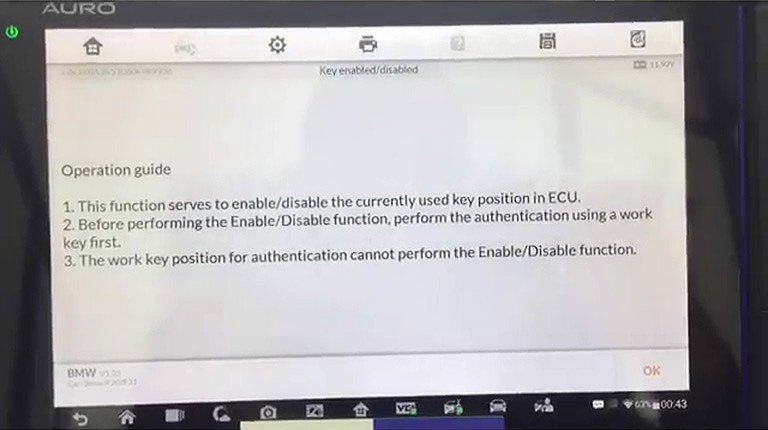
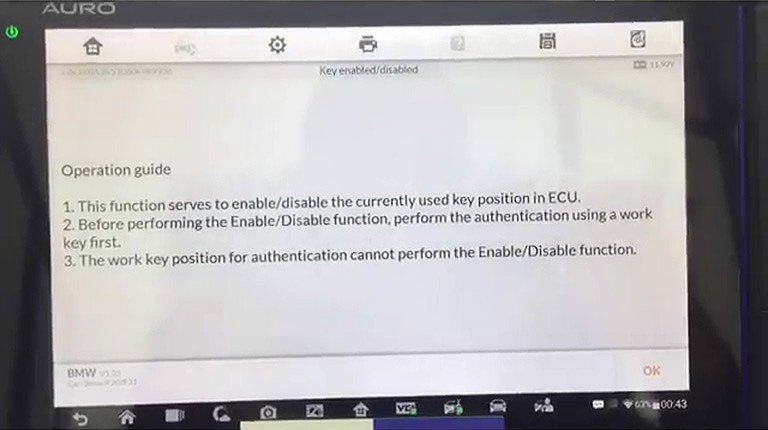
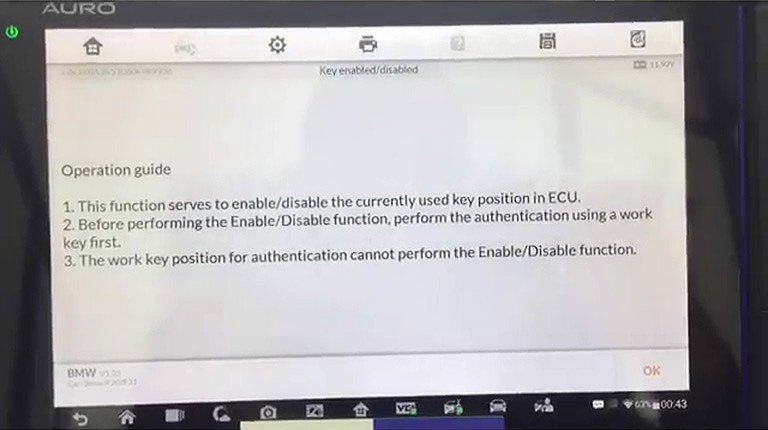
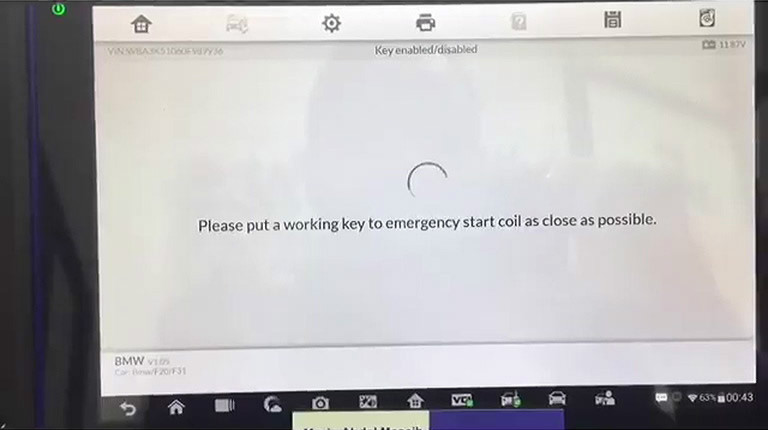
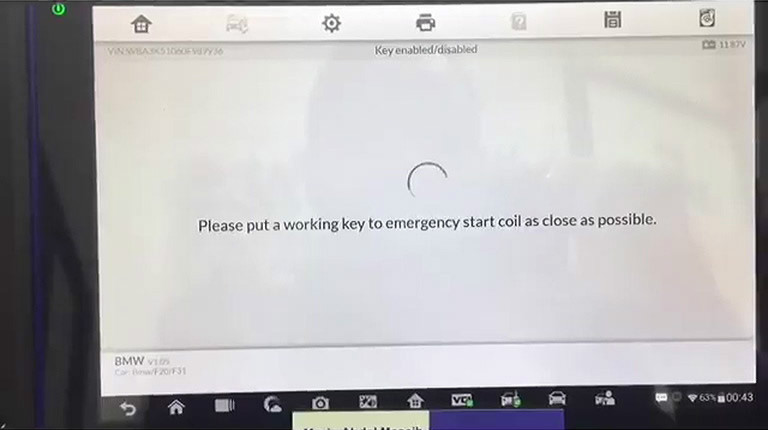
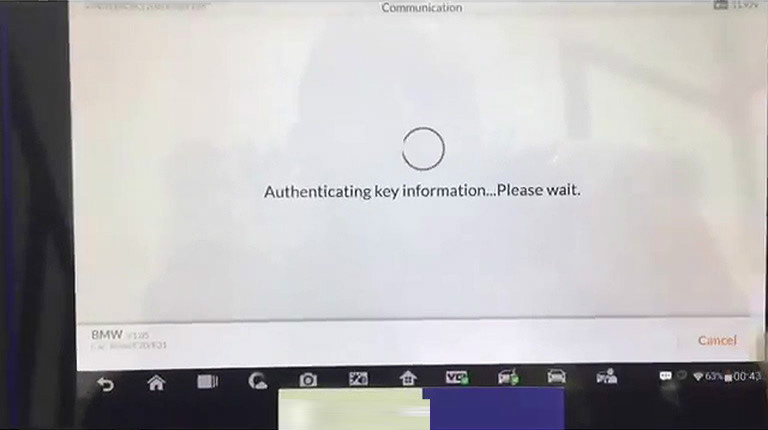
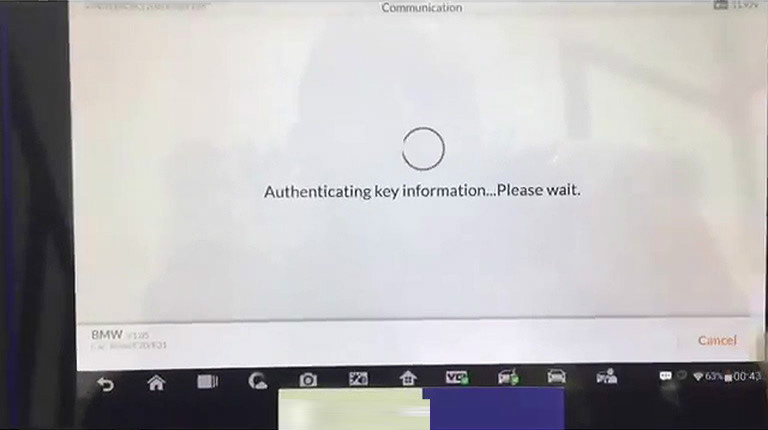
All of Auro Otosys im600 FEM BDC tests are demonstrated here.
Thanks.